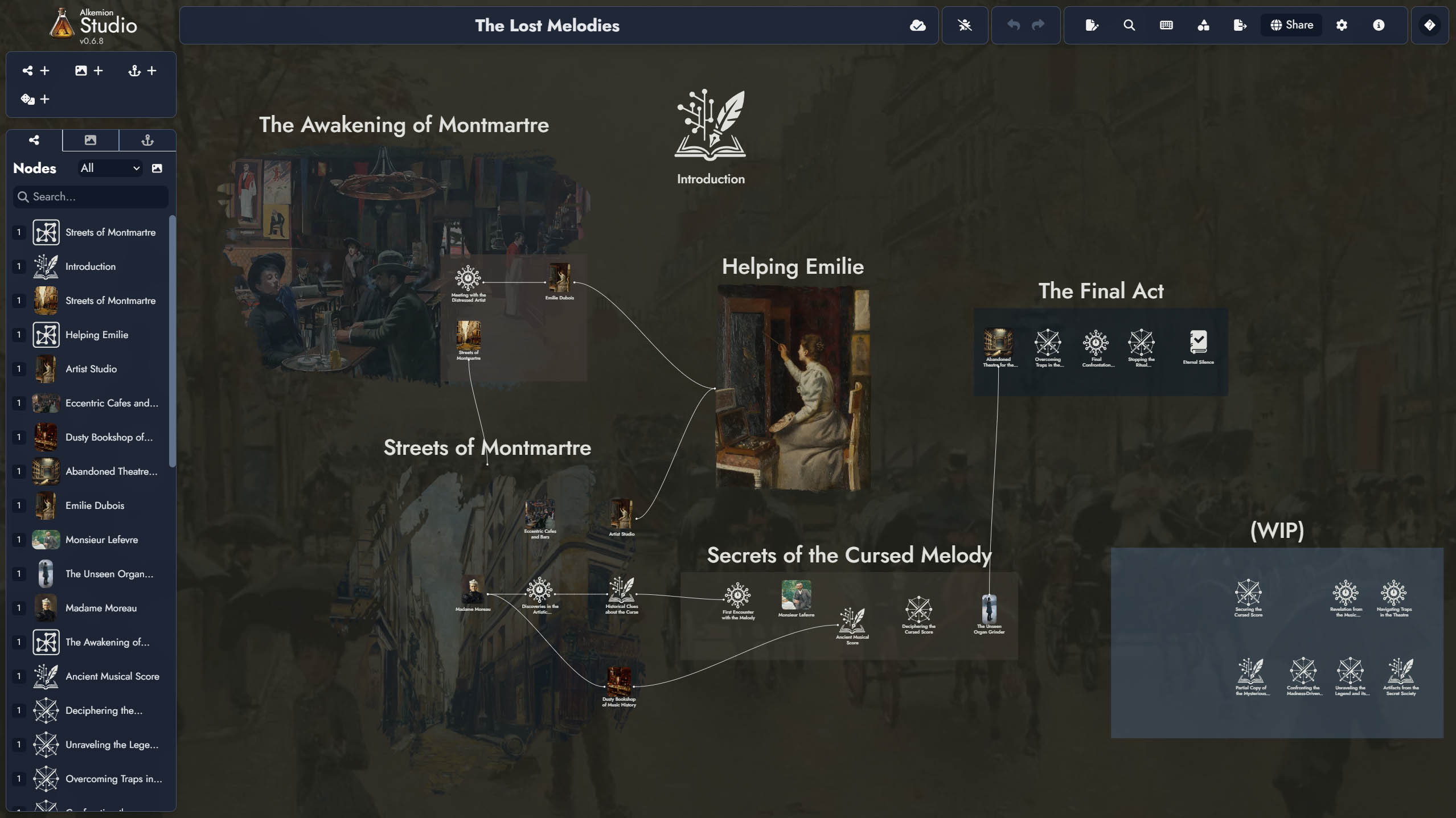Howdy! New features incoming!
New Features:
- Node Mentions! You can now ‘mention’ a node in the Editor either by using the dedicated button in the top toolbar, or by typing @ directly in the editor, which will in turn open a menu where you’ll be able to select the node you want to mention. Clicking a node mention will select that node, and pressing Control+clicking will scroll the page directly to that node.
- You can now duplicate a selection of tokens by pressing Control+D on your keyboard or using the dedicated buttons in context menus. Say goodbye to manually copying every setting from one token to another!
- New Asset: External Link Anchor. There is a new type of anchor available in the ‘Anchors’ toolbar, which allows you to insert a URL which you can open in a new tab simply by double clicking this new anchor or by clicking the dedicated button in the context menu.
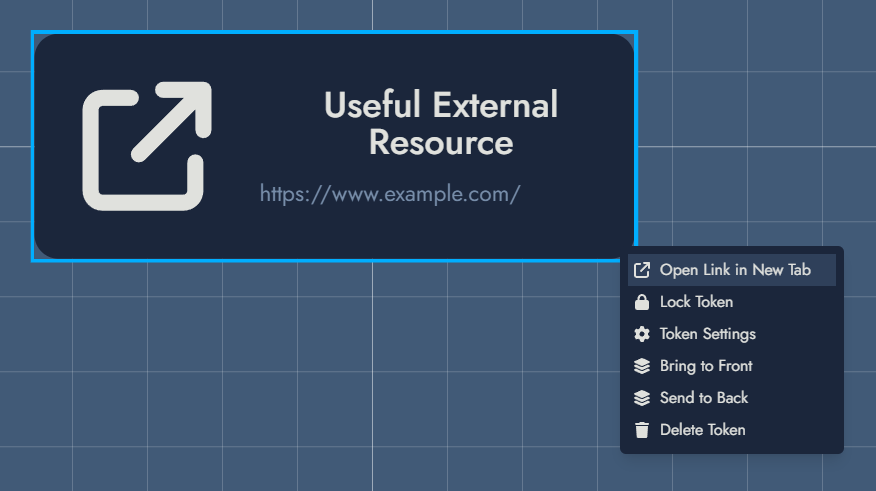
Changes:
- We’ve added a new “Go to node” button in the Node Info panel of the Editor.
- You can now use the Control+L shortcut to open/close the Library window.
- You can now undo/redo editing a node’s name without having to reenter editing mode.
Bug Fixes:
- In Reader Mode, resize and alignment buttons on images in a node’s content are not visible anymore.
- Fixed a bug where spawning a new token on top of a group, undoing, and then redoing that action, would cause the new token to not be nested in the group it was in visually.
- Fixed cursor not switching to ‘grab’ when pressing the space bar while on the board.
- Fixed an issue where you could only click at the start of the template notes in the editor’s page to start editing. You can now click anywhere.
- Fixed node and anchor names overflowing in the Asset tree when using very long names with no spaces.
- Fixed a bug where the Editor modal layout would be broken on monitors with a width of 640 or 1024 pixels.
- Fixed a bug where node names would overflow in the Editor’s Node Tree, preventing from clicking the show/hide buttons on the node.
- Fixed a bug where scaling a token next to a board edge would cause it overflow.
- Removed an unwanted shadow effect under the images in the Editor.
- Fixed a bug where long node names would take up the whole Node Info floating window.
- Fixed “Tab” key not switching input fields in the “add external image” modal window.
- Fixed a bug where a Template could be imported outside the Board’s limits.
- Fixed a bug where the Board and Tokens were not properly centered when creating a new Module from a Template.
- Fixed a bug where custom SVG images weren’t being displayed in certain places (editor’s page, pdf export, node tree, etc.).
- Fixed a bug where the app wouldn’t save the ‘display/hide template notes’ setting in the Editor.
- Fixed a bug where selected nodes in the Editor wouldn’t be reset when closing a module and opening another.
- Fixed a bug on mobile where ‘long pressing’ a token without moving it would prevent panning the board after release.
- Fixed broken template notes layout when using the cyberpunk page theme.