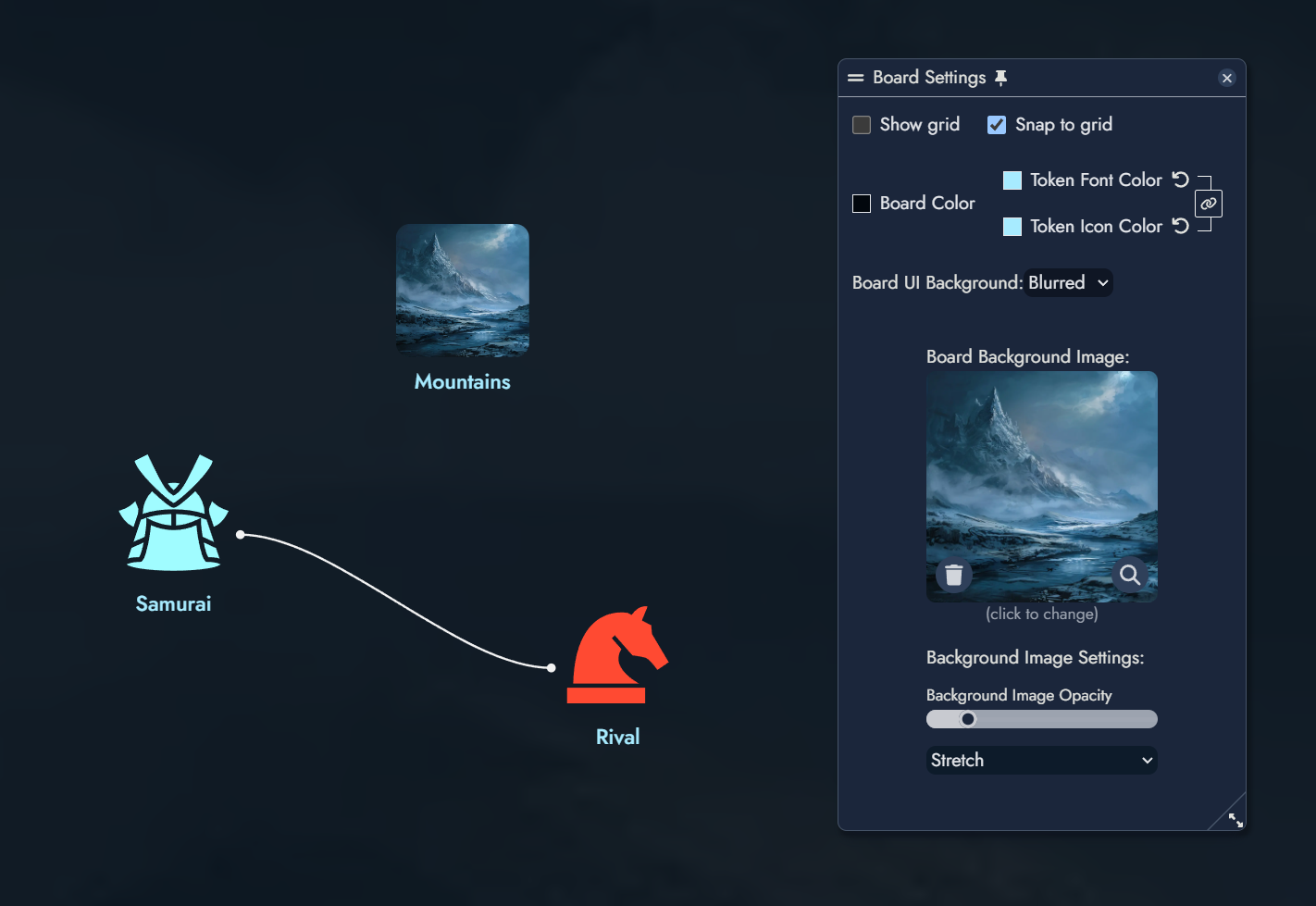Hi, all! Another release coming your way with some nifty color customization options!
New Features:
- Token Color Customization: You can now customize the font and icon colors of each Node Token. You can also customize the font and background color of Anchors as well as the background color of Node Tokens with the ‘diamond’ layout. A new board-wide ‘icon color’ setting has also been added to the Board Settings.
- You can now open the board settings in a floating window, instead of having to stay inside the Module Settings modal. This way, you’ll be able to view your board as you edit its properties which will make the whole process much more convenient.
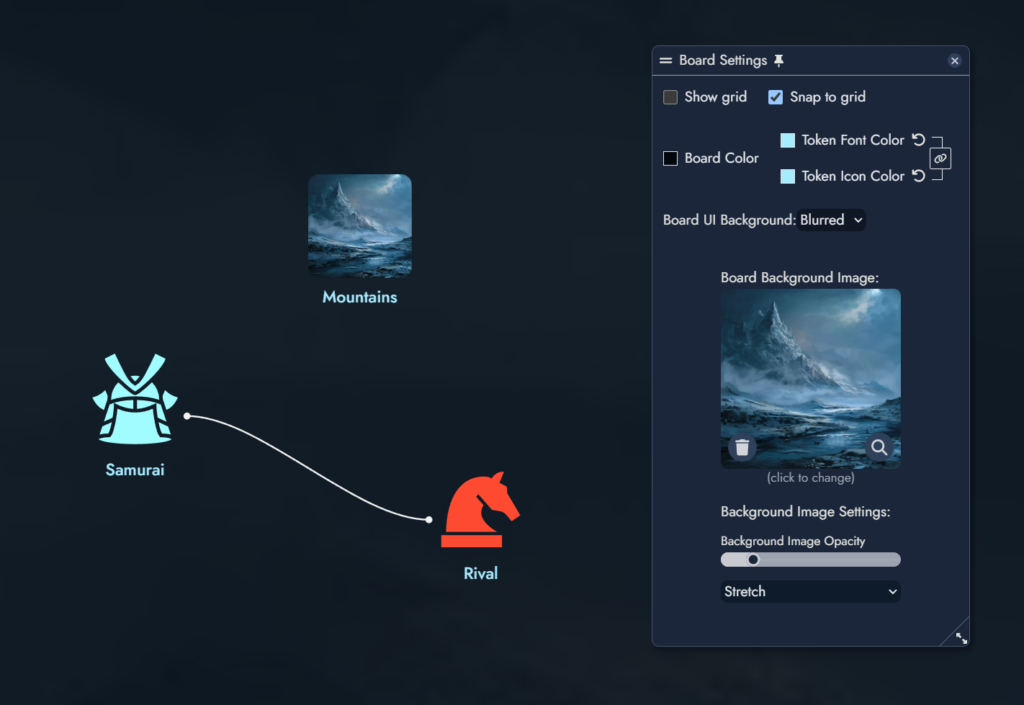
- Page Breaks are now saved per page theme. With this feature you will no longer need to readjust your page breaks every time you want to switch themes and export as a PDF. When adding a page break, it will be saved for the theme that is currently in use.
- We’ve added a “Roll all Random Nodes” button to boards shared in reader mode with active Random Tables.
- When enlarging an image, there is now an info button that will show a small popup at the bottom of the screen displaying information about that image such as its direct URL, its bookmark name if it was bookmarked, as well as its related keywords if it is an image available in the Library.
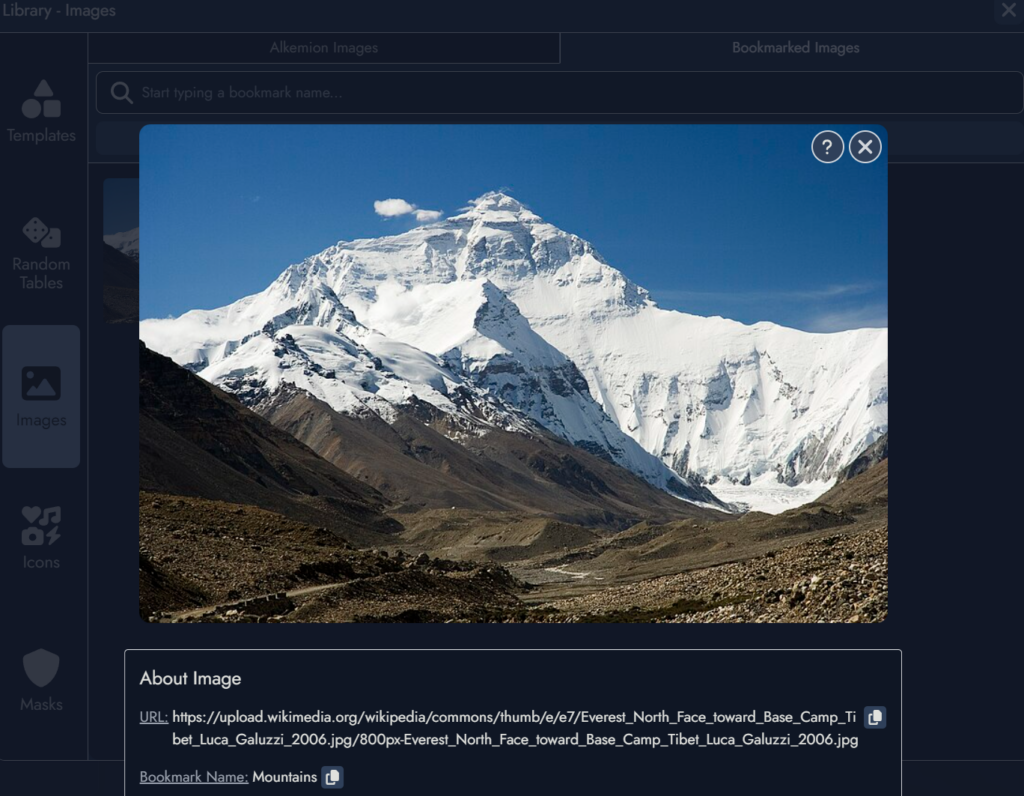
Changes:
- When adding an external image to your bookmarked images, you will now be prompted to choose an “image type” and will have the option to choose between “raster” (.png, .jpg, .jpeg, .webp) or “vector” (.svg). The app will automatically attempt to detect the file format as you type the URL, and if it can do so, it will automatically check the correct box for you (or show you a recommendation if you’ve already checked a box). The reason for this change is that the app needs to know what kind of image you’re bookmarking so that it can properly display it (raster and vector images behave differently on browsers) and up until now, we were always relying on automatic detection by asking the image hosting service for the file format, however it was brought to our attention by users on our Discord server (thank you!) that images hosted on certain image hosting services were generating errors. Therefore, in cases where the app can’t determine on its own what kind of image file you’re attempting to bookmark, you will need to specify the image format. This will broaden the number of compatible image hosting services. If you’re unsure about the format of your image, try ‘raster’—it’s by far the most common type of image found on the Internet. Vector format is most often used for icons and logos. If you notice any rendering issues, try re-importing the image as “vector”.
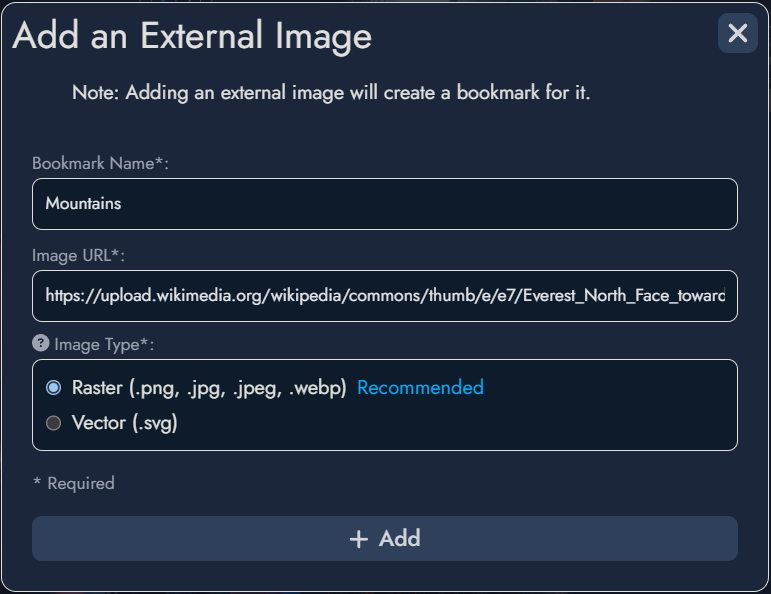
- Token snapping inside of groups has been improved:
- Instead of having each token in the selection snap individually, it is now the whole selection that will be snapping.
- Snapping will now work with all four sides of the selection, instead of just the top and left sides.
- When deleting a module, a loading spinner will appear to indicate that the module is indeed being deleted.
- The app now will now ask for confirmation before logging out if it isn’t done saving your modules.
- Logout buttons have been added to Alert pages to make sure you can log out anytime, regardless of server status (maintenance page, network error page, etc.)
- Resizing a floating window will now pin the window if it wasn’t already pinned.
- Restyled the show/hide node button in the Node Tree of the Editor to make it clearer that it is a button and not just a display.
- Changed the “plus” icon to “pen” icon on a node’s linked Random Table’s “change” button in the Node Information Panel in the Editor.
- Removed the “User” button in the toolbar of the Board UI which was taking up space despite having no special functionality apart from logging out which can be done from the lobby.
- Searching through bookmarked images will also search through urls, so you can now find external images you’ve bookmarked by their urls.
Bug Fixes:
- Fixed a visual bug where some random tables wouldn’t take up the whole width of the Node Information Panel in the Editor.
- Lots of images from certain image hosting services could not be bookmarked because the app couldn’t determine the file format, this has been addressed by prompting the image format when the app can’t tell on its own.
- Fixed a bug where dragging tokens very fast to the edge of the board would cause the tokens to stop midway.
- Fixed a bug where dragging a floating window very fast to the edge of the screen would cause the window to stop midway.
- Made the redirect from signup/login page to the lobby when already logged in happen earlier.
- Fixed a bug where having a token settings or node info floating window open and then undoing the creation of the corresponding node/widget/anchor would not close the window.
- Fixed a bug in the Token Settings floating window of an Anchor Token where the Anchor’s name wasn’t being displayed.
- Fixed a bug where clicking on a node’s featured image in its Node Info floating window wouldn’t enlarge it.
- Fixed a bug where a Module’s featured image wasn’t being displayed when it was shared in reader mode if it was an icon or vector image.
- Fixed a bug where creating a node from an image in the library wouldn’t properly set its featured image in its content.
- Fixed a bug where clicking Edit Node in a node’s context menu in the Board’s Node Tree or in a Token’s context menu wouldn’t select the correct tab in the Editor in floating window mode.
- Fixed a bug where opening a modal on top of the Editor in modal mode and then closing that top modal would cause the Editor to scroll to the node you had clicked ‘Edit Node’ on while on the board to open the Editor.