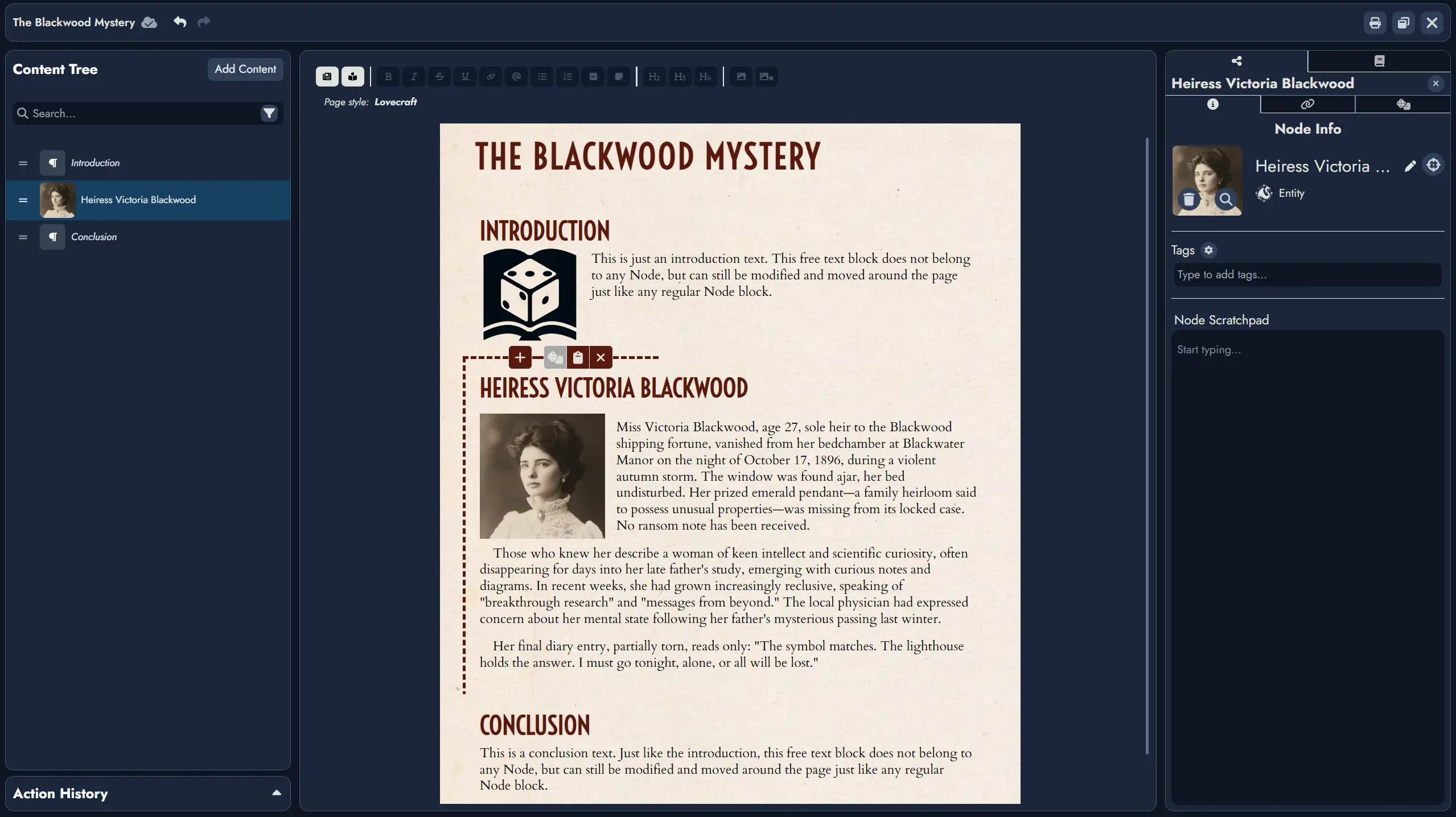Hey, all! This update brings some improvements to the Editor, plus a fresh batch of bug fixes to smooth things out. Behind the scenes, we’ve also been laying the groundwork for a bigger change coming soon: support for wiki-style multipage structures inside your Modules.
New Feature:
- The Editor is now more flexible: you can add standalone text content blocks directly to your page. These blocks are not linked to any Node and exist only within the page, so you can add or remove them freely without affecting the Board.
You can insert a text block using the context menu of any Node in the Content Tree, or via the “+” button in any existing content block on the page. The same feature lets you more easily insert new Nodes anywhere in your page.
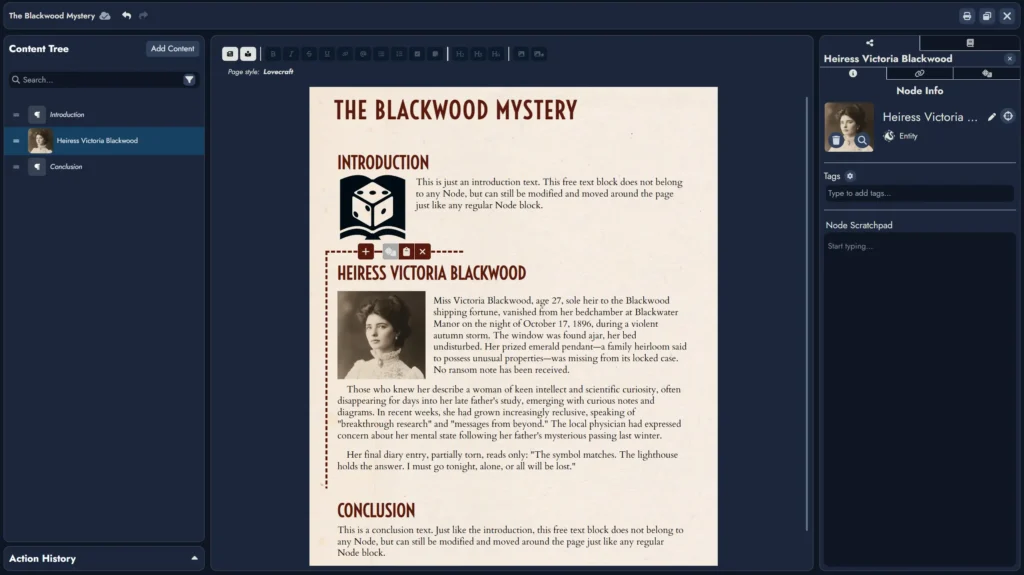
- You can now set transparent backgrounds for any link label on the Board.
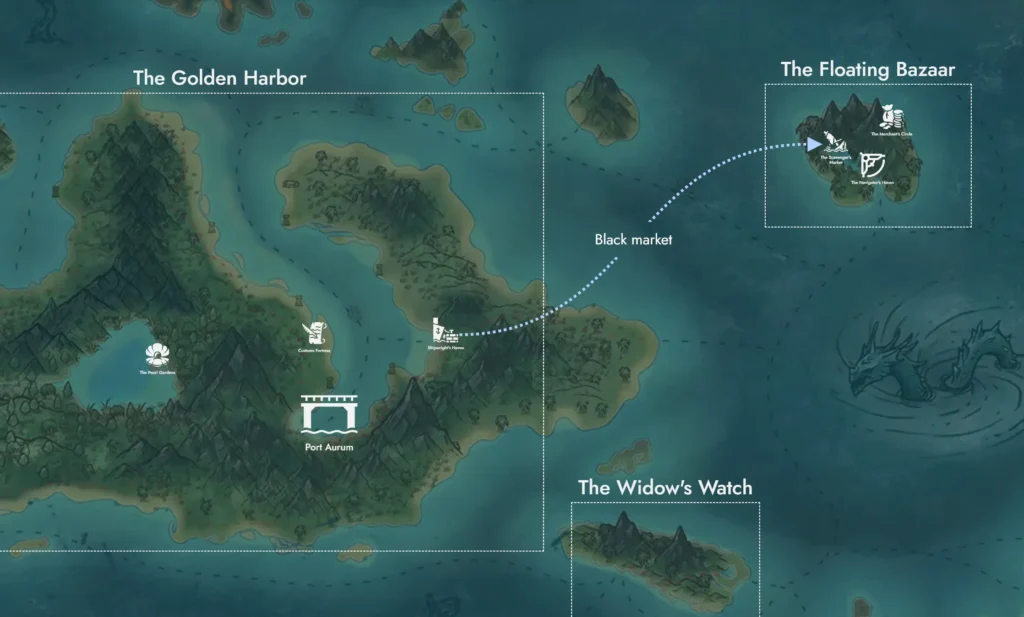
Changes:
- The hide/display button in the Editor’s Node Tree has been moved into the context menu to avoid previous issues. Only the “hidden” status icon will now appear directly in the tree when applicable.
- The content block toolbar inside the page has been redesigned for a more intuitive and visually consistent experience. A new “plus” button is also available, letting you add new blocks from anywhere within the Editor.
- The inline image toolbar is now visually aligned with the selected page theme.
- Double-clicking on a Node in the Node Tree now centers the Board on that Node without zooming in or out.
- When the user interface is hidden (via Ctrl+M), floating info windows on the Board now remain visible.
Bug Fixes:
- Fixed text overflow on Node buttons in context menus.
- Fixed an issue preventing ‘mentions’ from being added at the beginning of list items.
- Fixed a minor issue where the selected image in the Template creation modal wasn’t reset when opening a new Module.
- Fixed the Node Details floating window not properly applying the default dark theme for text rendering.
- Fixed an error that prevented creating a Template from a Module with no Tokens on the Board.
- Fixed the Module scratchpad not resetting when creating a new Module in the same session.
- Fixed inconsistent Module icon colors in some modal windows.
- Fixed the PageUp, PageDown, Home, and End keys not working to navigate the Editor’s page.
- Fixed a bug where a Link Token could incorrectly connect to a Widget.
- Fixed a bug that could trigger an error toast when clicking the close button on the Send Feedback / Report Issue modal.