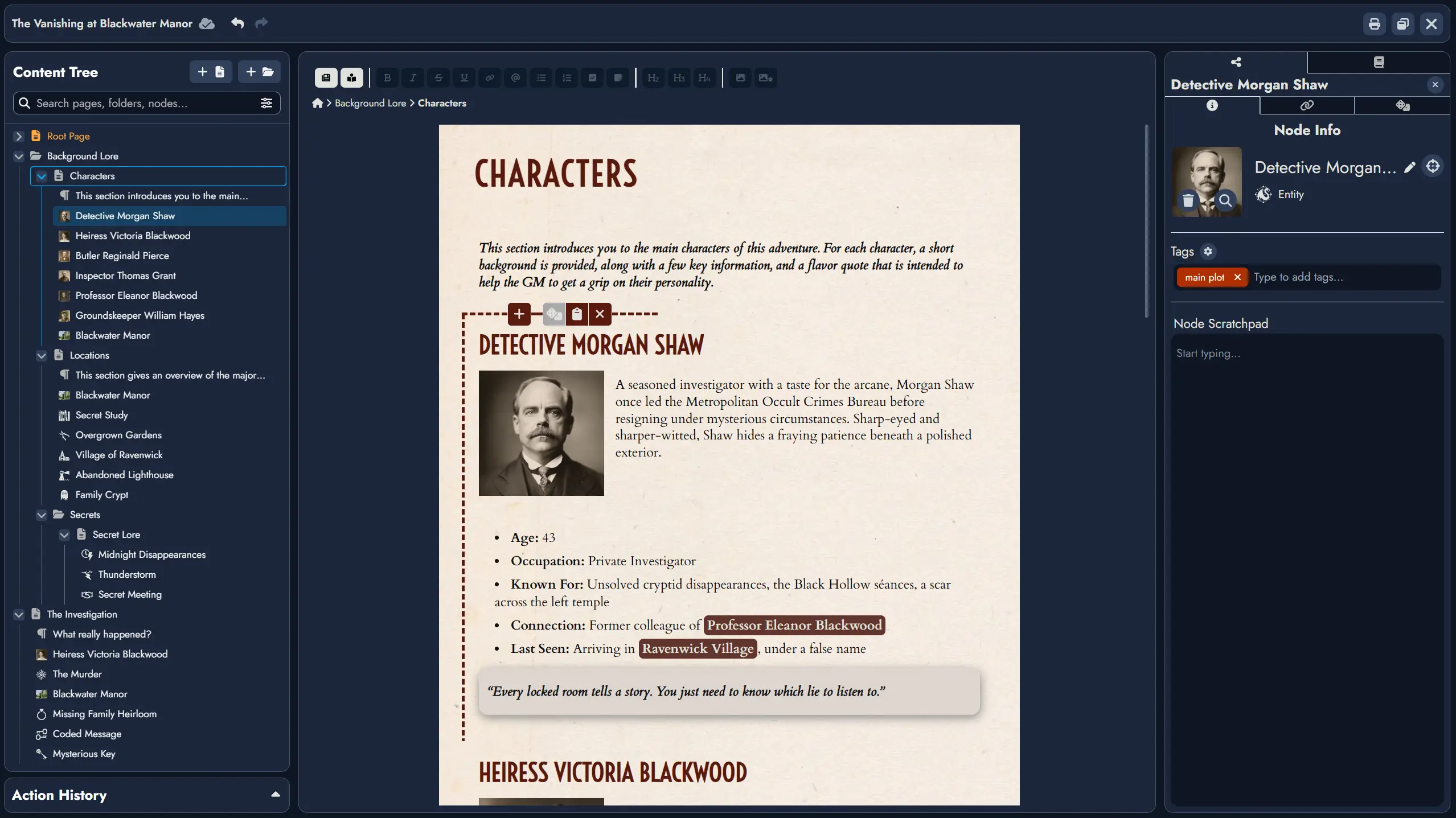Hey everyone!
We’re thrilled to release one of the biggest Editor updates so far: multi-page support. This update lays the foundation for better content structure, improved writing workflows, and future integration with tools like Obsidian. Whether you’re building a campaign from scratch, organizing lore, or just looking for a better way to prep your next session, Pages are here to help.
This new way of structuring your content also called for improvements to the Export feature, so we added several new options and a dedicated Obsidian Markdown format. This is the first step in a series of updates aimed at bridging Alkemion with this widely used writing environment.
Let’s dive in:
New Major Feature: Pages & Content Tree Overhaul
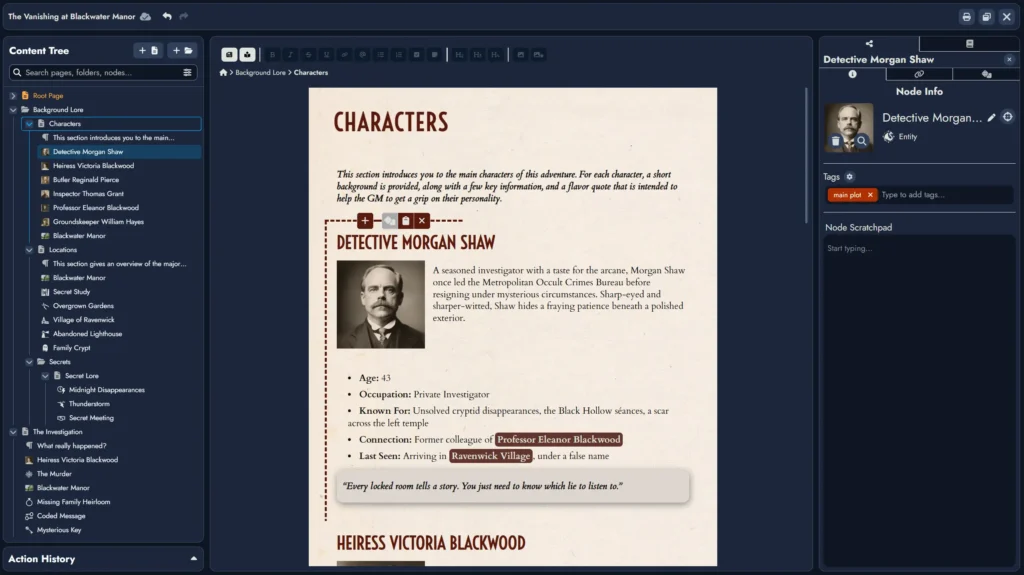
Say hello to Pages, a flexible new way to organize your content inside the Editor.
- You can now create multiple Pages per Module. Each Page acts ****like its own document.
- Pages consist of content blocks, which can be Node-based or standalone text.
- Unlike the legacy Editor layout, Pages start empty. You decide what gets added and how it’s structured.
- Pages can be nested inside folders, reordered with drag-and-drop, and edited via a right-click menu with contextual actions.
- Don’t worry, your existing module content hasn’t gone anywhere! The previous unified layout is now your module’s Root Page, and it still behaves exactly as before. You can keep using just this one Page if that suits your workflow.
If you’re familiar with Obsidian or other file-based writing tools, this should feel right at home.
We’re incredibly excited about this step forward, and this is just the beginning.
Multi-page support opens the door to a better writing experience, more modular templates, Obsidian-compatible exports, and richer worldbuilding workflows. We’re already working on follow-up improvements, including drag-and-drop of Nodes directly from the Board into a Page.
Module Export Improvements:
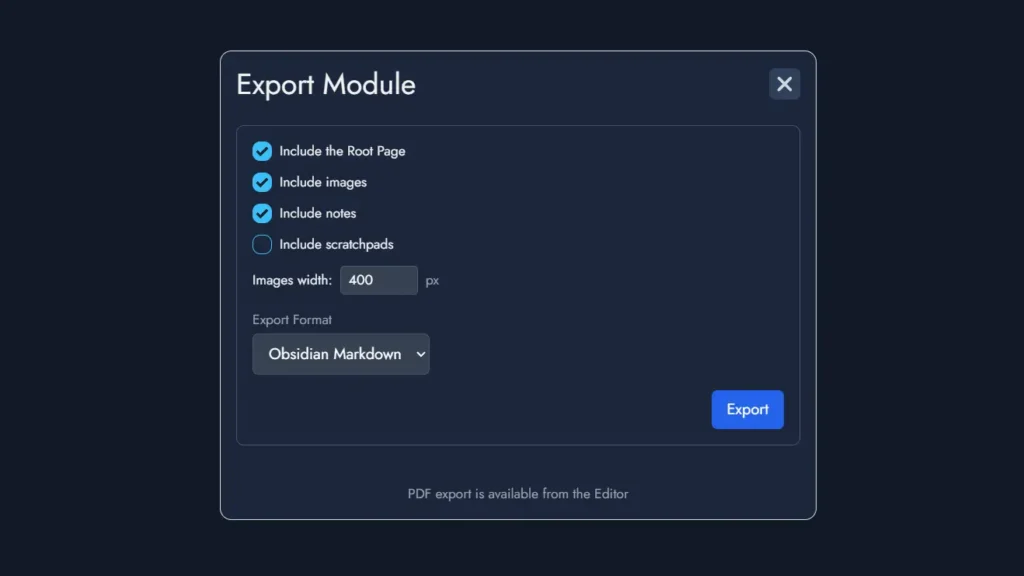
- The Export Module dialog has been redesigned with several new options to refine the export process. You can now choose to include or exclude images, notes, and scratchpads. You can also choose whether to include the Root Page. Images will now export with defined widths in supported formats.
- Two new export formats have been added:
- Raw Text
- Obsidian Markdown
As always, we’d love your feedback. Join us on Discord and tell us how you’re using Pages and what you’d like to see next.