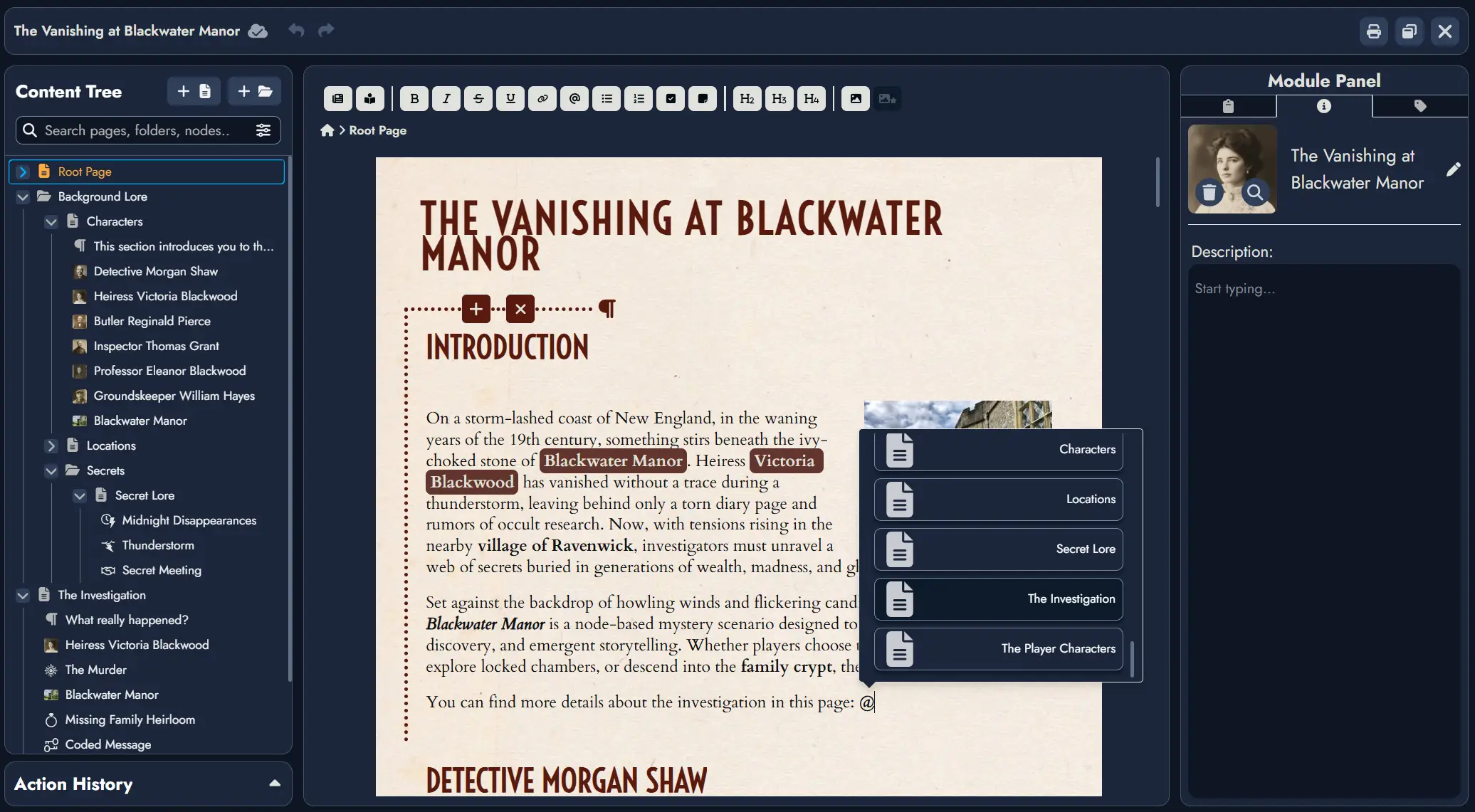Hey, everyone! Smaller update today while we’re working on some pretty substantial features in the background, hope you enjoy!
New Feature:
- Page Mentions! Just like you can mention a node in the editor and directly link to it in your text content, you can now mention pages and link to them as well! It works the exact same way, and integrates seamlessly with existing mentions. We’ve also improved the search modal when adding a mention via the toolbar to include the same search engine as the editor.
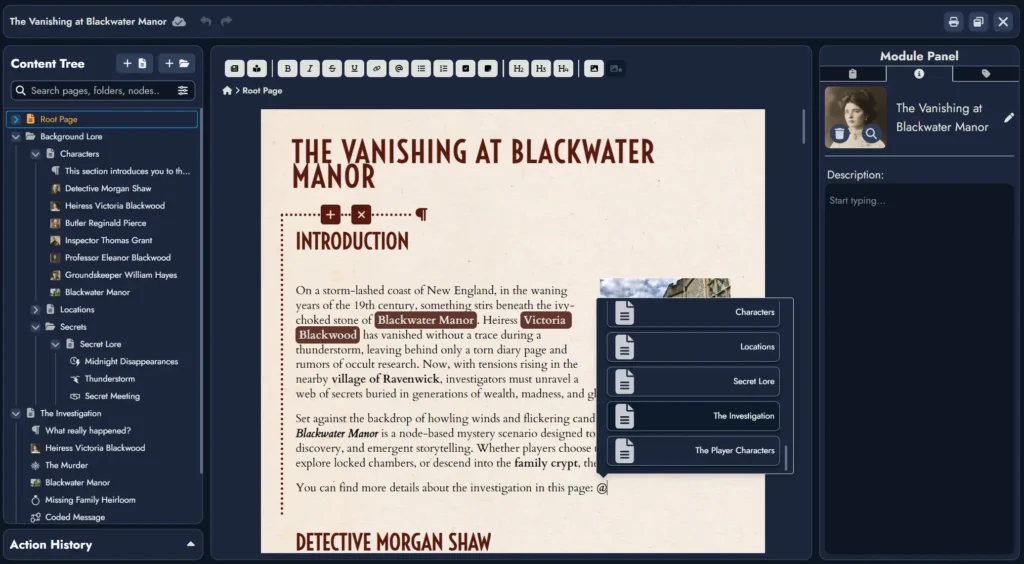
New Minor Features:
- Tags are now resizable on the Board. A new “Tag Scale” setting has been added to the Token Settings window, allowing you to scale your Tokens’ Tags at will.
- You can choose to disable scrolling on Node Tokens using the “Content Card” layout, this will freeze the content part of the Token, hide the scrollbar, and prevent any scrolling.
- “Recent Colors” Swatches. The Color Picker now features a swatch of the most recently used colors in your board, and this swatch is also saved in Templates you create from this Board, making it very easy and convenient to use. Later, we will include the option to save swatches for even more control.
Changes:
- When clicking a Node mentions that points to a Node that isn’t in the currently selected page (or hidden), the Editor will switch to the Root Page, (or another page showing the Node if it isn’t hidden in the Root Page) and scroll to the mentioned Node instead of just showing a toast message saying that the Node isn’t in the currently selected page.
Bug Fixes:
- Fixed a bug where the “corner roundness” setting on Group Tokens was not being applied the Token’s border.
- Fixed an alignment issue with the featured image the Tag editor modal.
- Fixed a visual bug for Tokens using the “Image Card” and “Content Card” layouts where the resize handles’ opacity would follow that of the Token instead of staying fully visible.
- Fixed an issue where some board-specific shortcuts were still available even when in the Editor or the Node Table view.
- Fixed the scrolling behavior of Node Tokens using the “Content Card” layout on mobile, up and down buttons will now appear when the element can be scrolled.