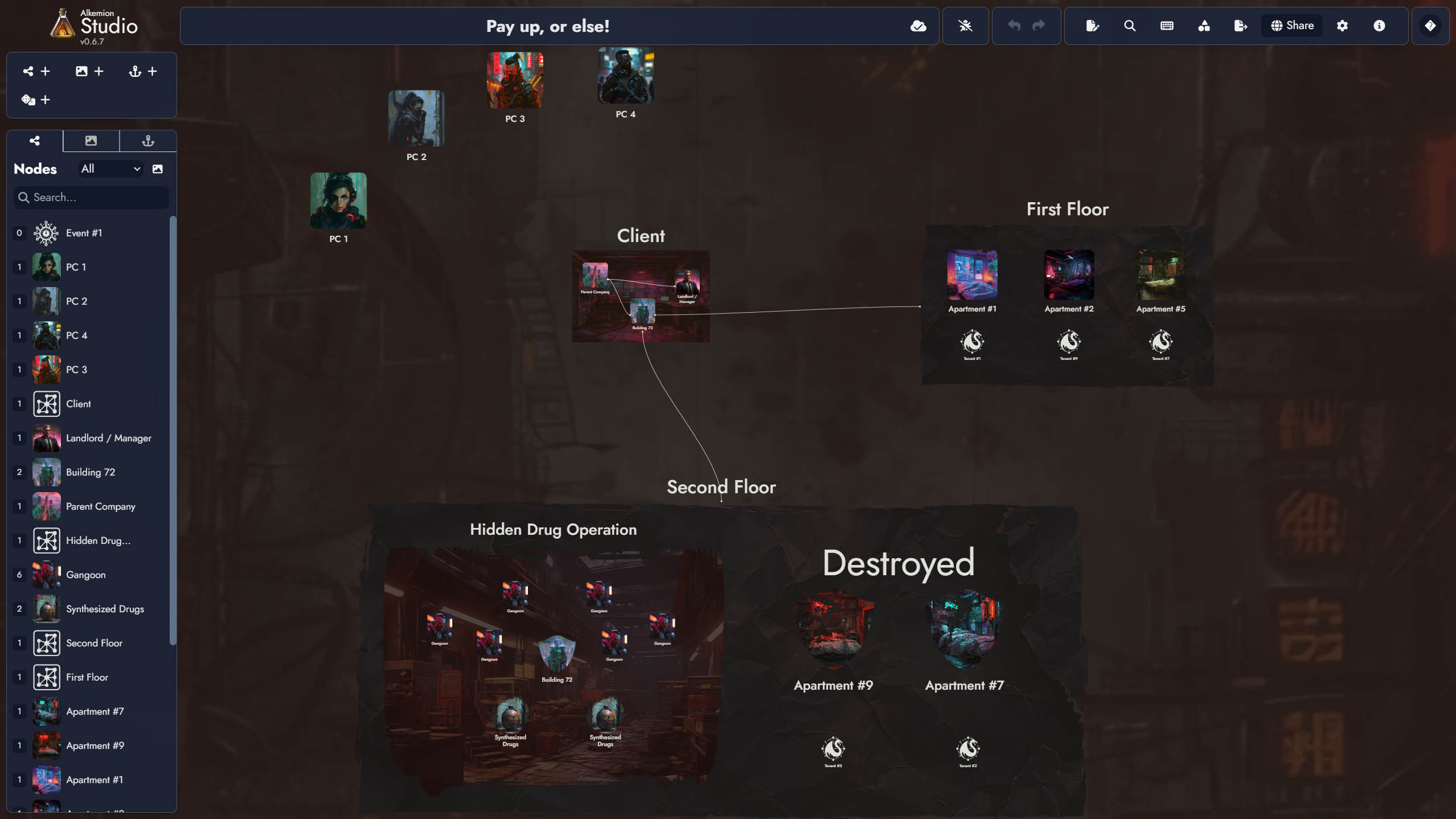Hey, everyone! New update!
New Features:
- You can now choose to include random tables when you share a board in reader mode. This setting is available in the “Share” menu when generating a reader link. With this feature, anyone you share the board with will be able to roll nodes linked to a random table to see variations of that board.
- Note: nothing in reader mode is saved. The roll results are only displayed locally and will not be persisted anywhere. You can therefore safely share your board with active random tables without fear of anyone being able to edit it.
- You can now add external links in the Editor. To do so, you can directly paste a working hypertext link in the Editor, or use the 🔗 button in the top toolbar to add a new link.
- There is now a search bar in the Lobby’s “Your Modules” tab to help you find your modules more easily.
- The Template browsers in the Lobby and Library now also feature a search bar to find templates more easily.
Changes:
- A confirmation modal will now appear before rolling a random node that has been edited (editing can mean: changing its featured image, editing its content, changing its name, etc.). This confirmation modal will also appear when undoing/redoing a roll in case changes have been done that cannot be undone/redone (eg: editing its content or its name).
- You can now click anywhere on the area of a node in the editor to edit its content (up until now, you had to click the “Start Typing…” placeholder specifically).
- Same thing for description editor in Module Settings.
- Added ‘Pan board: right click + move’ control to the Controls modal.
- Rolled back on selection lines changing colors based on board color, as this sometimes made it harder the see the lines depending on the color.
- You can now unselect a random item that you had selected while browsing a random table’s content.
- Moved the ‘edit’ buttons in the Custom Random Table editor to make them more visible.
- Boards shared in Reader Mode now feature a sign-in button.
- Clicking on a table in the Random Table library will now display its details instead of selecting it. You can select the table by clicking the new dedicated “+” button.
- The “Asset Library” has been renamed to “Library”.
Bug Fixes:
- Fixed a bug in the Editor where validating an empty module title would break the input field on certain themes and require the user to reload the app to be able to use it again.
- Panning the board with a trackpad (or with mouse scroll) will properly close context menus.
- Fixed tabs and node selection in editor not properly changing when undoing/redoing certain actions on nodes (setting the featured image, linking/unlinking nodes).
- Fixed module anchors’ featured images not scaling properly when scaling their tokens.
- Fixed a bug in the Editor where you had to click twice to switch from one field to another (eg: when editing a node’s content, you had to click twice on its title to be able to switch to it).