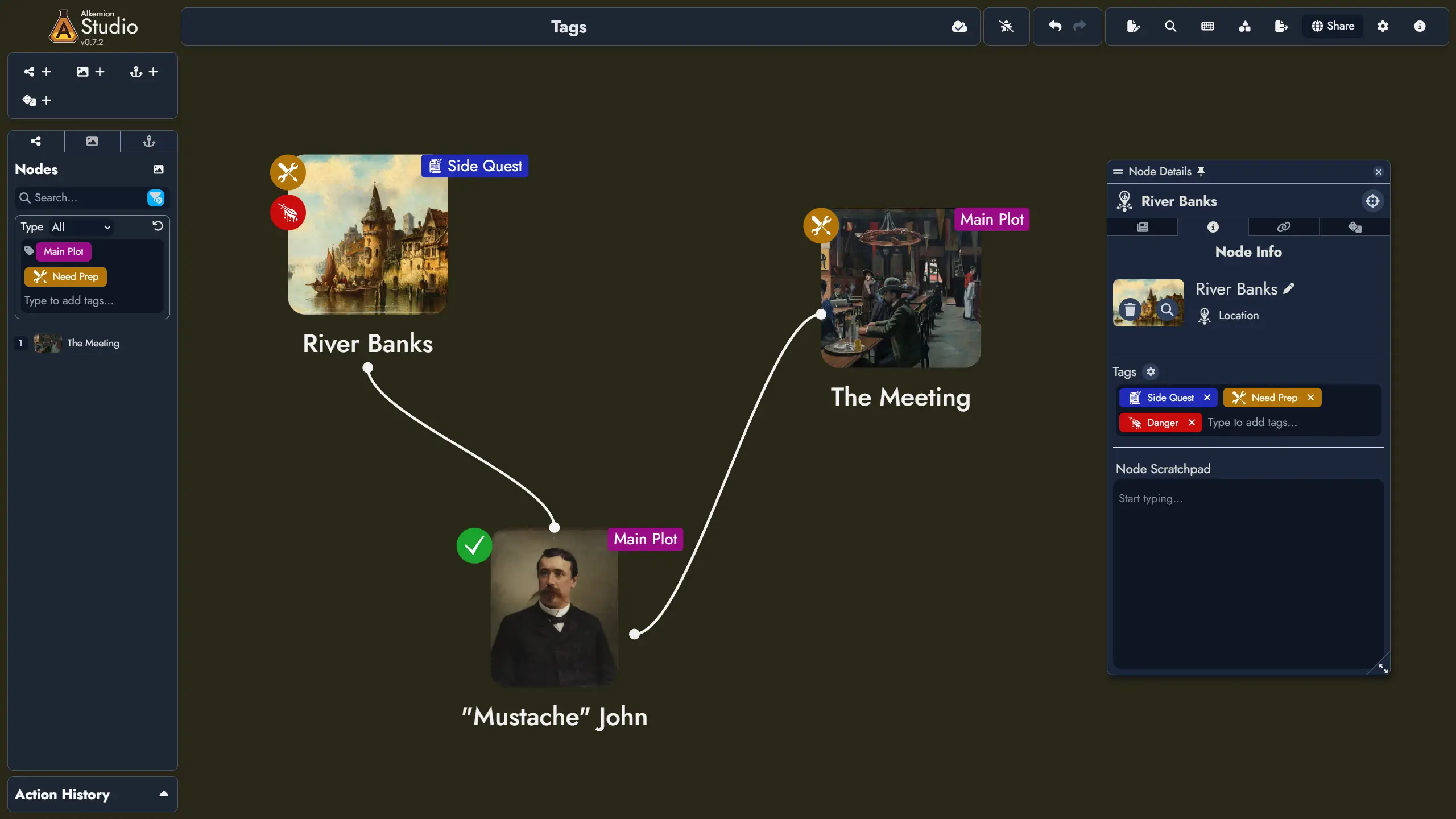Hey, everyone! New update bringing an exciting new feature: Tags!
New Features:
- Tags! This is the first of multiple releases bringing tag related features to Alkemion Studio. In this initial release, you’ll be able to create a Tag with a name and (optionally) a color, an icon or image and a description. From there, you’ll be able to assign these Tags to any number of Nodes in your module, creating a solid framework for organizing your content. Tags can be displayed directly on Node tokens on the board and will allow you to organize and search your Nodes with ease. Tags can be managed for each Node from its information panel and module-wide tags via the Module Panel accessible both from the Board’s UI and from the Editor. For more information on tags, and what our future plans are for them, check out this blog post.
- Node search bars in the application have been reworked and now all feature a “filter” dropdown, containing a node type selector and a Tag box to find Nodes by Tags. The Node search bar in the Editor now also has a special button to toggle on or off synchronization with the Editor Page while searching.
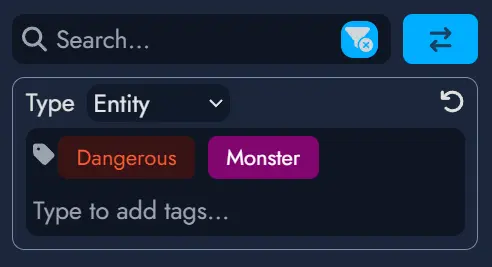
- Action History: Every undoable action you perform is now visible and neatly logged in the Action History panel, both within the Board and the Editor UI. This will allow you to keep track of recent actions you’ve performed, as well as inform you of what actions you will be undoing/redoing, which can be particularly useful when undoing an action that can’t necessarily be seen on the Board or in the Editor. The Undo/Redo buttons in the UI also feature tooltips upon hover showing you the next action that will be undone/redone.

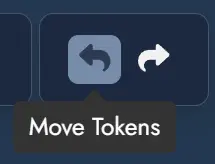
Changes:
- The “Module Settings” modal accessible via the Board’s UI has now been unified with the Module Panel in the Editor, and is now one and the same, accessible both from the Editor and the Module Panel button in the Editor, this is now also where you can manage your module’s Tags.
- The Board Settings section of the old “Module Settings” has been extracted from that menu and is now accessible by a button in the Board’s UI top toolbar (right-hand side hamburger menu on mobile).
- Reduce scrollbar width.
- Changed layout of node’s featured image and name in the node info panel in the Editor / info floating window.
- Increase width threshold after which the editor is displayed with three tabs horizontally.
- Add button to edit node in editor in the node info floating window.
- When the page cannot scroll to a certain node (because it is not being displayed, or has been deleted), the app will show a toast to inform the user of it.
- Change board background image default icon in Board Settings.
- The “Roll All Random Nodes” feature will now roll every node in parallel, instead of sequentially.
- Setting a node’s random table by assigning it to a random item will now be treated as a single undo/redo action instead of two.
- When adding a node from the editor with a selection filter active will add the newly created node the selection filter.
Bug Fixes / Optimizations:
- Fixed a bug where a multiline name of a group would not be aligned properly after having been edited.
- Fixed a bug where you couldn’t assign a Random Node’s item through the random table selection modal while in the Editor.
- Fixed a bug in reader mode where clicking the module’s or a node’s featured image in the right-hand side panel in the Editor would prevent the Editor from closing afterward.
- Fixed a bug where a module’s title looked like it could be edited in reader mode.
- Optimized the Editor to open faster and switch display modes faster.
- Fixed an issue where the Editor would lose its its undo/redo histories when switching from fullscreen to windowed mode and vice versa.
- Fixed a bug where changing a token’s display mode to Diamond and undoing or redoing that action would change the scale of the token if the token’s scale wasn’t at default value.
- Fixed an issue where it was possible to undo/redo actions while the app was rolling nodes, which would cause discrepancies in the contents of the nodes.
- Fixed a bug where the search filter would be lost when switching tabs from the Node Tree to another tab in the Editor (when in a configuration where the Node Tree is also in its own tab).
Under the Hood:
- While we’ve been working on the new features and changes brought forth by this update, we’ve also been doing some codebase refactoring to allow for new features that we’re planning and that are in the works, notably a complete overhaul of the Node linking system. This is a big one and it’s going to take some time until it’s out there, but we’re actively working on reworking the whole system to make it more intuitive and more powerful. We’ll be sharing more about it in the coming weeks.