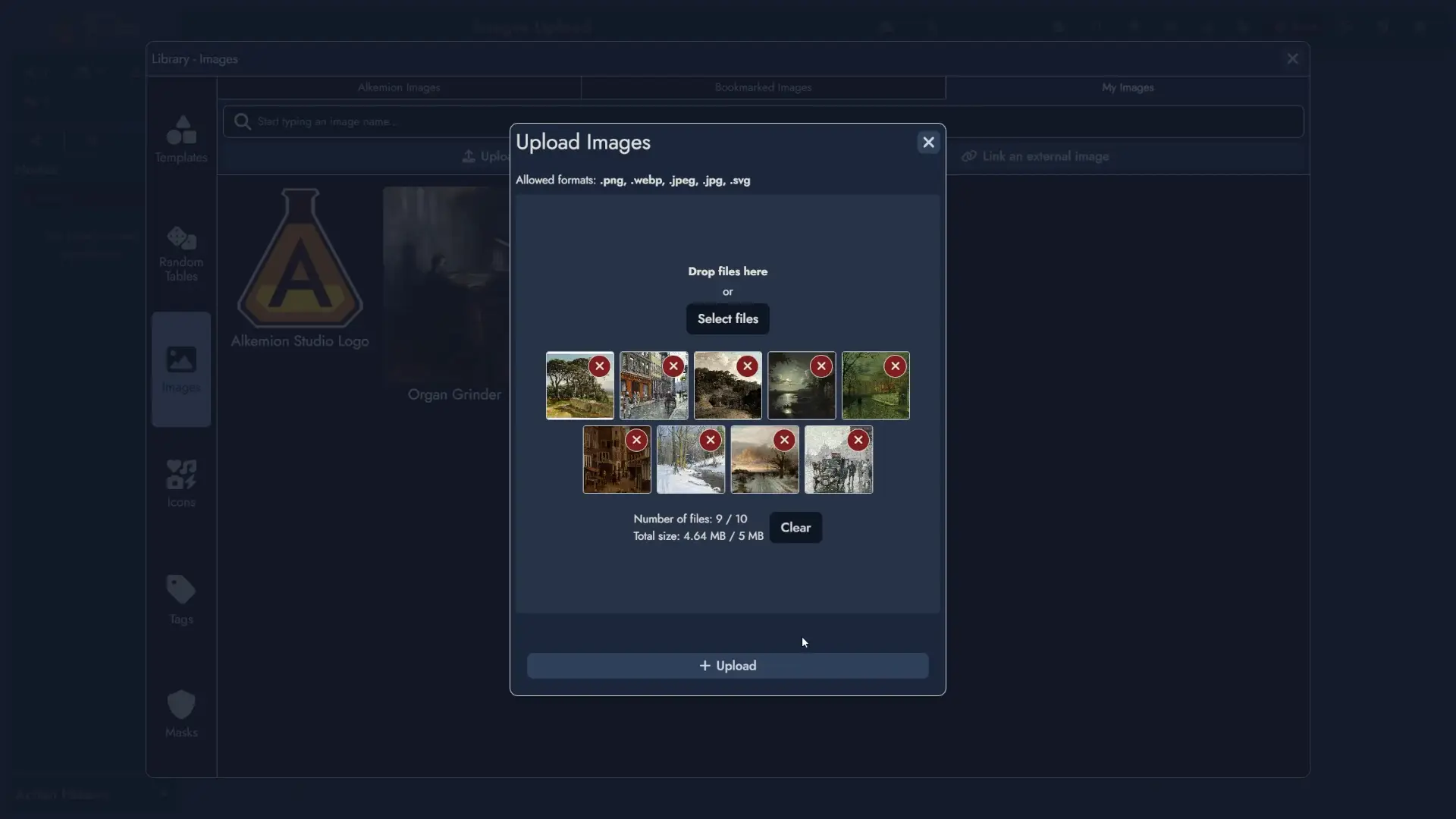Hey, all! Exciting new release today, bringing a very requested feature: Image Upload!
New Major Feature:
- The app now supports image uploads! This was a highly requested feature, albeit one that has recurring costs; therefore, we have decided to provide access to it through our Patreon to cover the cost of hosting the images. By supporting the project on Patreon, you will be able to upload an unlimited amount of images.
New Features:
- A new setting has been added to node tokens: “Name Max Num. Lines”, which allows you to control the max number of lines that you want the token to display for a node’s name. This is particularly useful when you have nodes with long names. This property is accessible via the Token Settings floating window.
- On mobile, you can now select multiple nodes through the Board and the Editor’s node trees (which was only possible on desktop using ctrl + click) by using the new “Multi-Select” button to the left of the search bar.
- Overall image management has been overhauled and all user images are now managed in the “My Images” tab of the Image Browser. External Images have been moved from Bookmarks to My Images in the image browser. You can still bookmark those you want to get quick access to, this is just where user-added images will be accessible from moving forward.
- Bookmarked images in the image browser will now featured a yellow bookmark icon to show that they’ve been bookmarked.
- HTML and Markdown exports will now create a ZIP file containing both the html/md file and any user uploaded images used in the page.
Changes:
- Increased the size threshold after which the Editor window switches layout to use tabs.
- Changed the behavior of node mentions in reader modules: simply clicking the mention will scroll to the node in question (this previously required pressing ctrl + click).
- The “Scale” property in the Token Settings floating window now displays its numeric value as well, to make it easier to match scales between tokens.
- The “Roll Random Table” button on locked tokens is now also locked.
- Locking a token now counts as an action and can be undone/redone.
- Add “Add Random Table” option to node context menus in Node Trees.
Bug Fixes / Optimizations:
- Fixed a bug where panning the board using right click would deselect tokens.
- Fixed a bug where node mentions wouldn’t scroll to the mentioned node on mobile in a reader module.
- Fixed a bug where changing a custom random table’s featured image wouldn’t show the change until the app was reloaded.
- Fixed a bug where switching tabs in the Print Preview modal on mobile would cause vector images to be invisible.
- Fixed the ‘copy link’ button that would show ‘Invite Link Copied’ instead of ‘Link Copied’ when clicking on it in the sharing modal.
- Fixed the editor icon in reader modules on small screens that showed an editable editor icon instead of an open book icon.
- Fixed the HTML and Markdown exports showing the featured image twice for each node.
- Fixed a bug where clicking cancel in a random table roll confirmation modal would lock the random the table, and prevent any further rolls without reloading the app.
- Fixed a bug where random item images weren’t being displayed when browsing the content of a random table.
- Fixed a bug where changing a node’s featured image, then pressing undo when editing its contents would change it back to its previous value inside the editor only, when it should not be changed at all.