Hey, everyone!
We’re thrilled to share our latest feature in development: Tags!
It’s shaping up to be a fundamental tool in Alkemion Studio. So here’s where we’re heading and what you can expect in the first release, as well as a sneak peek at the longer-term vision.
So, why Tags? At a basic level, Tags will allow you to organize and search your Nodes with ease. But we’re also designing Tags to work in harmony with Alkemion’s node-based, visual approach. You could use Tags to track player knowledge and visually perceive its evolution, to highlight story elements, to visualize themes throughout your module, to structure your workflow, or even to signify time periods and relationships.
What’s Coming First: The Core Features
[Edit: since this post has been published, the first version of the Tags has been released in Alkemion Studio v0.7.2]
In the initial release, Tags will be available with essential properties. You’ll be able to create a Tag with a name and (optionally) a color, an icon or image and a description. From there, you can assign these Tags to any Node in your module, creating a solid framework for organizing your content.
Once a Tag is assigned to a Node, you can use it in search filters to quickly pull up relevant content. Need to find every Node related to “Ancient Mysteries”? Or maybe you want to see every “Event” Node related to the “Dark Brotherhood” faction? With Tags, you’re a quick search away from what you need, right when you need it.
And yes, Tags can be visible on Tokens directly on the Board, serving as visual cues at a glance. Each Tag has its own customizable visual settings, and you can override any settings at the Token level. Like any feature we add in Alkemion Studio, we want it to be very easy to use with default settings, but with plenty of customization options.
Our vision for Tags as Dynamic Tools
Where we’re really excited, though, is in what’s coming next. This is where Tags start feeling more like living parts of your narrative. In future releases, we will introduce Parent Tags, Special Effects, and customizable Tag Collections that will add layers of versatility.
Parent Tags will let you create a custom tag hierarchy. Let’s say you create a “Character” tag. Under that, you could have tags for each of your NPCs – maybe “John” and “Alice.” Now, any Node tagged with “Alice” would also respond to searches for “Character,” giving you a ready-made character directory that adapts as your module grows. Parent Tags are completely optional, and should help you build all kinds of unique module structures.
But we wanted to go beyond the usual organizational side of Tags. So we’re giving them additional properties, called Special Effects. When assigned to a Node, a Tag could have the effect of changing the visual style of that Node’s Tokens, making it stand out visually. Or a Tag could automatically adds other Tags to any assigned Node. And so on. This is where Tags can act as more than simple labels. They can be great tools for managing the flow, presentation, and even the storytelling layers of your module. You could, for example, use a “Mystery” tag that adds an overlay effect to visually signal plot points your players haven’t fully unraveled, or a “Revealed” tag that could help you track which clues players have already found.
The Board will be improved with Tags filtering and layer-based visualization. For instance, you will be able to highlight on the Board all the Tokens related to the “Brotherhood” faction, or get a sense of the remaining prep work needed for your session by highlighting the “Prep needed” Tag. Or mix both if you want to focus on prepping the Brotherhood Nodes.
Because you may invest some time in building and configuring Tags according to your own workflow, we think there’s a high chance they’ll become reusable assets across Modules. So we want to let you bundle Tags into “Tag Collections” that can be imported or exported, allowing to develop unique tag sets for different types of adventures or genres and reuse them across your work.
A look at some Tagging Use Cases
By blending Tags with the node-based layout, we’re working to create something that feels as versatile as possible. Here’s a taste of what you could do:
- Organize by Theme or Tone: Tags can represent story themes or tones, like “Dark,” “Mystical,” or “Comic Relief.” You can use them to mark and balance your story beats. Filter by these Tags to find the right Nodes for the moment.
- Track Character Knowledge: Tags make it easy to track which Nodes contain information player characters have discovered. You could have a “PC Knowledge” tag, and each time new intel is revealed, it gets assigned to relevant Nodes.
- Manage Workflow: Tags like “Draft,” “Ready for Session,” or “Review Needed” can keep your module moving forward smoothly.
- Highlight Factions and Relationships: Want to see all the Nodes connected to a specific faction? Tags like “Guild,” “Empire,” or “Brotherhood” help visualize social connections at a glance.
- Track Story Arcs or Plot Lines: Tags like “Main Quest,” “Side Quest,” or “Backstory” can help you keep track of where each Node fits into the larger narrative. Filter to see everything related to the main story or focus on editing subplots that add depth to your module.
- Indicate Player Choices or Consequences: Tags like “Choice Made” or “Outcome Pending” can be used to mark Nodes that are influenced by player decisions. This can help you visualize branching paths or remember unresolved consequences as the story unfolds.
- Mark Resource or Item Locations: Tags like “Loot,” “Magical Items,” or “Supplies” can help you track important items or resources available to players. Filter by these Tags to quickly find where treasure or supplies are located.
- Track Difficulty Levels or Challenges: Use Tags like “Easy,” “Moderate,” or “Epic” to categorize the difficulty level of Nodes. This can help balance your encounters, ensuring the flow meets your campaign’s tone.
It’s a powerful, flexible way of adding a layer of meaning to each part of your adventure and customizing what you see on your board and how you interact with your Nodes.
We can’t wait to hear what you think about this design direction. As we build out the foundational aspects of Tags and move towards advanced features, your feedback is invaluable.
This is just the beginning for Tags, but even in this early phase, we’re hoping they’ll become an essential tool for you.
We’re stoked to bring Tags to life with you. Let us know what you think and stay tuned: exciting things are coming!


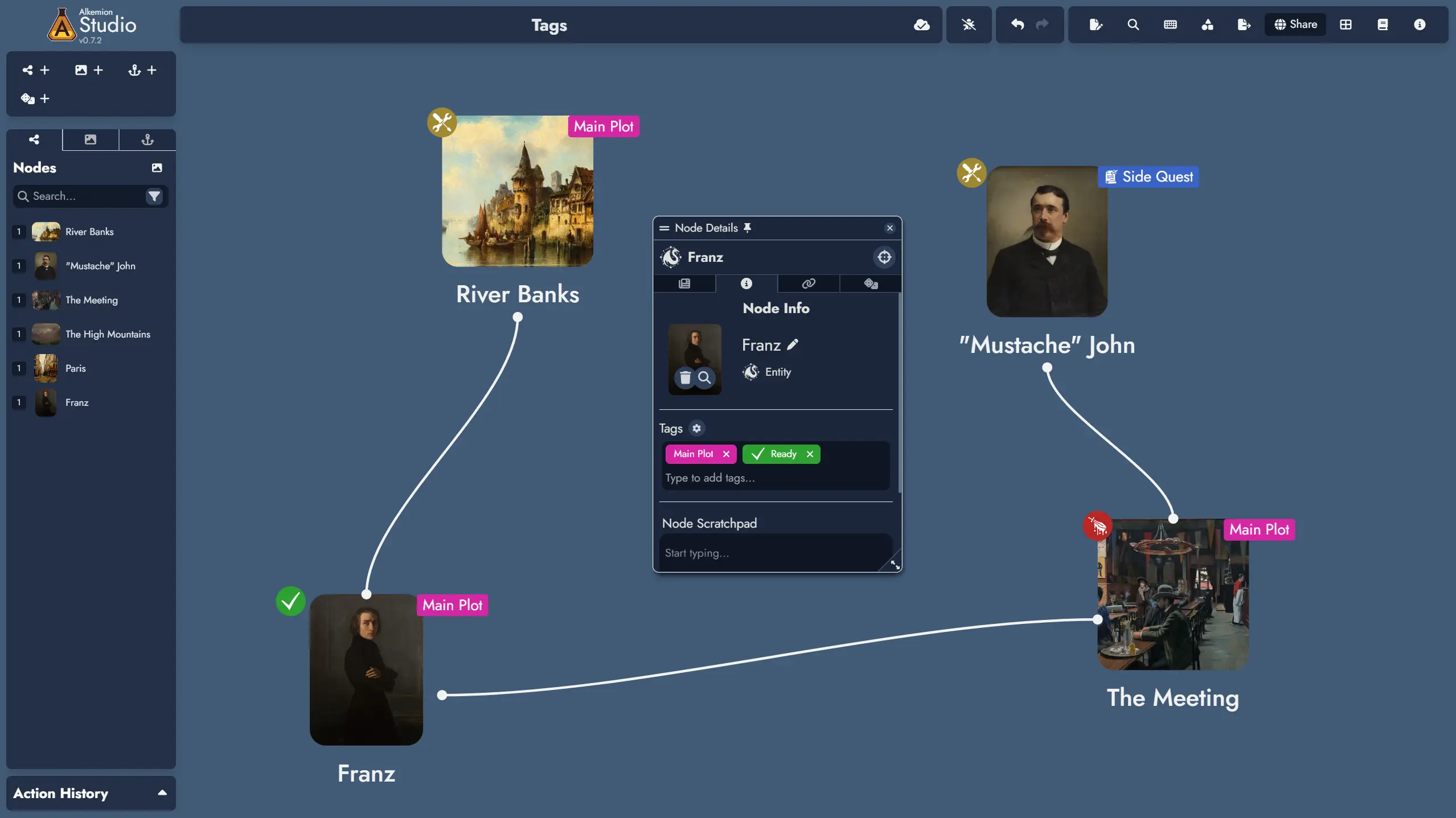
Leave a Reply