Hey, everyone! Just like last week, we’re bringing you another batch of bug fixes, along with a small quality of life feature!
New Feature:
- Set Node Link Token settings as default: Inside a Node Link Token’s settings window there is now a “Set as Default” button which you can use to define a set of default settings for new Link Token that you’ll create on your board. These default settings are saved at the Module level.
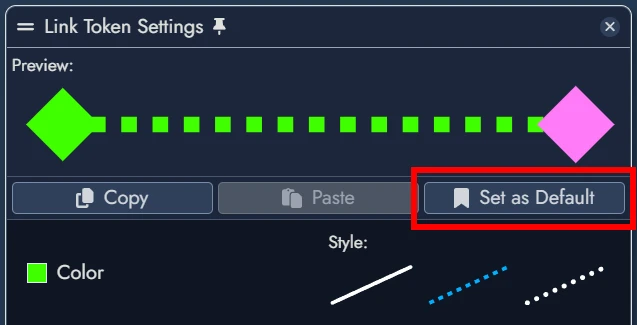
Bug Fixes:
- Fixed a bug where pasting Link Token settings across a group of Link Token would also apply arrows regardless of direction syncing and node pairs.
- Fix button alignment issue in the Random Table editor.
- Heavily improved the input fields in the Random Table editor to avoid height and space discrepancies between standard and editing states.
- Fixed a bug where changing an image in the Editor would not preserve its visual settings.
- Fixed a bug where duplicating a Widget Icon would not duplicate its color setting.
- Fixed two bugs when editing a Link Token’s heads when properties are linked together:
- Clicking “cancel” in the color picker would not reset both colors to their original state, it would reset both to the same color that was originally clicked
- Clicking “confirm” in the color picker without moving the cursor and then undoing that action would not reset the one color of the two that was moved.

